How to Create a Upwork Account – Freelancing is transforming the job market, offering flexibility and freedom to millions around the globe. Among the various freelancing platforms available, Upwork stands out as a premier choice, connecting skilled professionals with clients seeking diverse services. But how do you get started on this dynamic platform? Creating an Upwork account is the first step towards a successful freelancing career. Let’s walk through the process together.
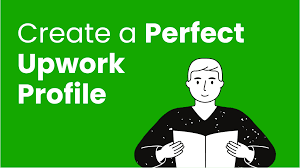
Getting Started with Upwork
What You Need to Begin
Before diving in, ensure you have a valid email address, a stable internet connection, and some information about your professional background. Having a few work samples ready will also be beneficial as you set up your profile.
Setting Up Your Mindset
Success on Upwork requires patience, persistence, and professionalism. Approach this venture with a mindset ready to learn, adapt, and grow.
Creating an Upwork Account
Navigating to the Upwork Website
Start by visiting the Upwork website (www.upwork.com). The site is user-friendly, guiding you seamlessly through the account creation process.
Signing Up: Step-by-Step
- Click on “Sign Up”: This button is prominently displayed on the homepage.
- Choose Your Account Type: You can sign up as a freelancer or a client. For this guide, we’ll focus on the freelancer account.
- Enter Your Email: Use a professional email address to keep your profile looking polished.
- Create a Password: Ensure it’s strong and secure.
- Verification: Upwork will send a confirmation email. Click the link provided to verify your account.
Filling Out Your Profile
Importance of a Complete Profile
A complete profile is crucial as it acts as your resume on Upwork. Clients will assess your suitability for their projects based on the information you provide.
Personal Information
Fill in your name, location, and a professional photo. A clear, friendly headshot can make a great first impression.
Professional Overview
This section allows you to give a brief introduction about yourself. Mention your expertise, years of experience, and what you can offer to potential clients.
Adding Skills and Experience
Highlighting Your Skills
Upwork provides a list of skills you can select from. Choose those that best match your abilities. The platform allows you to add up to 10 skills initially.
Detailing Your Work Experience
Outline your previous work experience, focusing on roles that are relevant to the services you want to offer on Upwork. Be specific about your responsibilities and achievements.
Setting Your Rates
Understanding the Market Rates
Research what other freelancers in your field are charging. This will give you a good idea of how to price your services competitively.
Setting Competitive Prices
As a beginner, you might want to set your rates slightly lower to attract your first few clients. Once you have built a reputation, you can gradually increase your rates.
Creating a Portfolio
Why a Portfolio Matters
A portfolio showcases your previous work, demonstrating your capabilities to potential clients. It’s a powerful tool to build credibility.
How to Showcase Your Best Work
Select your best projects that highlight your skills and experience. Include detailed descriptions and any relevant visuals to make your portfolio stand out.
Writing a Compelling Profile Summary
What to Include in Your Summary
Your summary should be concise yet comprehensive. Mention your key skills, experience, and what sets you apart from other freelancers. Aim to engage the reader within the first few sentences.
Tips for Writing an Engaging Summary
Write in a conversational tone. Use bullet points to highlight key information and make it easy for clients to scan through your profile.
Taking Upwork Readiness Test
What is the Upwork Readiness Test?
This is a short test that ensures you understand how Upwork works. It covers topics like how to submit proposals and how to handle client communication.
Preparing for the Test
Review Upwork’s guidelines and policies. The test is straightforward, but it’s essential to be familiar with the platform’s rules to avoid any issues later.
Submitting Proposals
Crafting the Perfect Proposal
Each job application on Upwork requires a proposal. Personalize your proposals to address the client’s needs specifically. Highlight how your skills and experience make you the best fit for the job.
Tailoring Proposals to Jobs
Avoid generic proposals. Take the time to read the job description thoroughly and tailor your proposal to show that you’ve understood the client’s requirements.
Building Your Reputation
The Importance of Client Reviews
Positive reviews from clients can significantly boost your credibility on Upwork. Aim to deliver high-quality work consistently to earn great reviews.
How to Get Positive Feedback
Communicate clearly with clients, meet deadlines, and exceed expectations whenever possible. Happy clients are more likely to leave positive feedback and recommend you to others.
Managing Your Upwork Account
Regular Profile Updates
Keep your profile updated with new skills, experiences, and portfolio pieces. This shows that you’re active and continuously improving your professional profile.
Staying Active on the Platform
Regularly check for new job postings and apply promptly. Staying active increases your visibility on Upwork’s search algorithms.
Avoiding Common Pitfalls
Mistakes to Avoid as a Beginner
Don’t underprice your services too much, avoid taking on projects that are beyond your capability, and never miss a deadline. These mistakes can harm your reputation.
Understanding Upwork’s Policies
Familiarize yourself with Upwork’s terms of service, including policies on payments, disputes, and communication. This knowledge helps you navigate the platform more effectively.
Upwork’s Fees and Payments
Understanding Upwork’s Fee Structure
Upwork charges a service fee based on your earnings with each client. This fee decreases as you earn more from a single client.
Managing Payments and Withdrawals
Set up your payment method in the settings. Upwork offers several options, including direct bank transfers and PayPal. Be mindful of the withdrawal fees and processing times.
Conclusion
Creating an Upwork account is your gateway to a flexible and rewarding freelancing career. By following the steps outlined in this guide, you can set up a professional and attractive profile that draws clients. Remember, success on Upwork requires continuous learning, adapting, and building your reputation. So, take the plunge, complete your profile, and start bidding on jobs today!
FAQs
How Long Does It Take to Get Approved on Upwork?
The approval process can vary. It typically takes a few days, but it can be longer depending on the completeness of your profile and the current demand for your skills.
Can I Use Upwork Without Experience?
Yes, you can. Highlight transferable skills from other areas and focus on building a strong profile and portfolio to attract your first clients.
How Do I Increase My Chances of Getting Hired?
Submit personalized proposals, keep your profile updated, and actively seek feedback to improve. Joining Upwork groups and engaging in community discussions can also help.
What Are Connects and How Do They Work?
Connects are tokens used to submit proposals for jobs. Each job requires a certain number of Connects, and you get a monthly allotment. You can also purchase additional Connects if needed.
How Can I Ensure My Account Stays in Good Standing?
Follow Upwork’s terms of service, maintain good communication with clients, and consistently deliver quality work. Avoid any fraudulent activities or policy violations.
